The custom groups feature on Ancestry is very useful and can be used in a myriad of different ways, from simply identifying a group of people who share DNA, to breaking down your DNA match list for future research. Each custom group is assigned one of 24 colours to aid in identifying the group when viewing your DNA match list. Since the feature was introduced, I have tried various different ways to utilise the custom groups, but the one that I have found most useful is to use the groups as filters of each ancestral line, as described by Diahan Southard of YourDNAGuide.
Ancestry’s Sideview technology attempts to split your DNA match list into paternal matches versus maternal matches, but there is always a large portion of your match list that cannot yet be assigned to either side of your ancestry. Your DNA match list can therefore be split into three groups – paternal, maternal and unknown, with some matches being both paternal and maternal. I create custom groups for each category: P1 – Cosgrave / Brady (my paternal line); M1 – Sherlock / Gleeson (my maternal line; and Unknown, and then assign all DNA matches above 20 cM to one or more of these groups. If you know which group one or two of your matches should be in, you can then assign shared matches to the same group. This creates a filter of your DNA match list into paternal-side and maternal-side matches. The paternal and maternal group can then be further filtered by assigning each match into one of two subgroups. e.g. my paternal side can be split into P2 -Cosgrave / Meale; and P3 – Brady / Driscoll. This process can be repeated generation by generation, which helps to identify useful connections for future research, especially in brick wall generations.
My challenge is that I am one of the 8% of males who are colour blind, so I have real difficulty in differentiating between the colours of the custom group identifiers. I have suggested to Ancestry that it would be useful if the 24 coloured dots could be split into several different shapes (circle, square, triangle, diamond, oval, rectangle, etc.) which would improve the visual differentiation of the groups. Meanwhile I have to use other methods to help with the differentiation, primarily position of the dots.
When you are assigning a colour to a custom group, you are presented with the 24 coloured dots in three rows of eight as shown below.

But the order shown when selecting the dots is not the same as the order shown when viewing your DNA match list screens. On the DNA match list screens, the sequence is as follows – row 1 (R-L), row 3 (R-L), row 2 (R-L), as shown below.

Conveniently, the yellow dot will always display on the far right of the sequence, immediately to the left of the star grouping. I say conveniently, as yellow is the colour that I can discern best, so I use it and the star for very specific functions. I use the star to designate that I know my relationship to the individual, and the yellow dot for any individual for whom Ancestry has suggested a Common Ancestor hint that I have reviewed. This way I can scan down the right side of the DNA match screen and easily identify known relationships (starred matches) and Common Ancestor hints that I have not reviewed (no yellow dot).
I also assign the other colours to custom groups in a defined sequence. Paternal groupings (P1, P2, P3, etc.) are assigned colours from row 1, right to left; and maternal groupings (M1, M2, M3, etc.) are assigned colours from row 3, right to left. My paternal tree extends further than my maternal tree, so I utilize the coloured dots in row 2 for these extra paternal generations and for miscellaneous groups (e.g. the Unknown group).
My top four DNA matches are all maternal. Three of the four have Common Ancestor hints and I know my relationship to each of the four. The first two matches are my first cousins, so they show the M1, M2 and M3 coloured dots. The third match is a second cousin on the M3 (mother’s mother) side and the fourth match is a second cousin on the M2 (mother’s father) side. The most distant known generation will always be immediately to the left of the yellow dot and the star, as shown below.
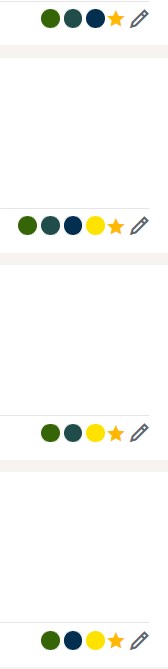
This type of organization would likely help all users of the Ancestry custom groups feature, but it is critical for us colourblind people.